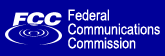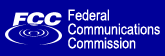|
|
| Advanced License Search |
| Advanced License Search allows you to search
for licenses of any radio service code listed based on combinations
of general license attributes. The following search attributes
are available:
|
| Call
Sign and Radio Service Group |
| Call Sign
The combination of letters and numbers that identify an FCC
license.
Radio Service Group
Each wireless service licensed within The Universal Licensing System (ULS) is part of a group of services under FCC rules.
ULS Advanced License Search allows you to search both by
radio service groups and individual radio service.
First, choose one of the following radio service groups
from the pull down menu:
- 3650-3700 MHz
- Amateur
- Ship
- Commercial and Restricted
- Aircraft
- GMRS
- Cellular Radiotelephone
- Paging
- SMR
- Coast and Ground - Site-Based
- Part 90 - Land Mobile - Site-Based
- Microwave Site-Based
- Broadcast Auxiliary
- Cellular-Like Service
- Market-Based
- PCS Broadband
- BRS/EBS Services
Note that the individual radio services, designated by a two-letter FCC code, appear in the text menu listing below the radio service groups. To search by radio service groups, do not select specific radio services. To search for one or more radio services, click on the name of the individual radio service, holding down the Control key to make multiple selections. Click here for a complete listing of Radio Services and their two letter codes.
|
| Top |
| Licensee
Information |
| Licensee Name
The name of the individual or business entity holding the
license.
If searching for an individual's full name as the Licensee
Name, enter the name in the following order:
Last Name [Space] Suffix [Comma] [Space] First Name [Space]
Middle Initial
Here is an example:
Public Jr, Joe D
Note: Spaces between last name and suffix (if there is one),
comma and first name, and first name and middle initial (if
there is one) are required.
FRN
The Licensee FCC Registration Number (FRN) is a unique
10-digit number that is assigned by the Commission Registration
System (CORES) to any entity doing business with the FCC.
The FCC will use the FRN to determine if all of an entity's
fees have been paid for application filings requiring a
fee. To determine if an FRN is associated with an existing
call sign, search by call sign in the ULS License Search.
The FRN will appear on the Search Results page. If there
is no FRN associated with the call sign, select Register
CORES / Call Sign on the ULS homepage. Search by FRN in
ULS License Search to find all call signs registered to
that FRN.
City, State, or Zip Code
This function enables you to narrow your search for licenses
or any radio service code by licensee city, state, or zip
code. You can narrow your search by zip code; state; city
and state; or city, state, and zip code. Input a 5-digit
zip code, and/or the city name, and choose the state name
from the drop-down menu.
NOTE: Searching by "city" is treated by License
Search as a "wildcard" search if the city name is
not fully specified. For example, inputting "San"
would return San Francisco, San Diego, Santa Fe, etc.
|
| Top |
| License
Detail |
Status
All
Active
Canceled
Expired
Terminated
Termination Pending
NOTE: In
ULS License Search, All is selected by default. To narrow
your search, clear the All checkbox and select the desired
status codes.
Authorization Type
Regular
Select Regular to search for regular authorizations
only.
STA
Select STA to search for authorizations that the FCC
granted for temporary use (i.e., circumstances requiring
immediate or emergency use of facilities, temporary authority
to install and/or operate new or modified equipment, etc.).
Developmental
Select Developmental to search for authorizations that
the FCC granted for developmental authority to construct
and operate transmitters for the purpose of developing a
new radio service or a new technology not regularly authorized
under specific FCC rules.
Demonstration
Select Demonstration to search for licenses used by
licensees involved in the sale and/or marketing of radio
equipment. Demonstration licenses may be used for purposes
of demonstrating equipment to potential customers at trade
shows or at other exhibitions, performing on site coverage
studies for potential customers, or other uses as provided
for under specific FCC rules.
|
| Top |
| Dates |
Date Information
You can search for licenses with a given date range and
on specified date information. From the top pull-down menu,
select the kind of date information you would like to use
in your search. You can choose from the following:
Grant Date
The date on which a license becomes effective, which
initiates the license term (usually 10 years) and sets the
timetable for any applicable construction or coverage deadlines.
Effective Date
The date on which a license becomes effective. In most
cases this is the same as the Grant Date. For modifications,
the original Grant Date of the license will remain the same,
but the Effective Date will be the day the Modification
becomes effective.
Expiration Date
The date after which an FCC-granted license ceases to
be valid. For example, a license with a 12/1/2004 expiration
is no longer valid at 12:00am on 12/2/2004. In most cases,
wireless licenses have a 10-year license term, and the expiration
date is the 10-year anniversary date of the original license
grant date.
Cancellation Date
The date a call sign became inactive. The licensee may
file an application to request cancellation. Licenses can
become inactive when the license expires and is auto-deleted
via ULS's auto-expiration program. The FCC can also choose
to terminate the license in the case where a licensee fails
to meet its debt obligations to the U.S. government with
respect to an auctioned license or for non-construction
or discontinuance of operations.
Last Action Date
Date of the last action performed by the FCC on an application.
Date
From the date pull-down menu you can select Custom and enter
a date range in the From and To fields. You can also choose
one of the listed fixed date ranges such as “In the
last 30 days” or “In the last 60 days,”
and the dates will automatically be calculated and displayed
in the From and To fields. Both the From and To fields must
contain a date. Dates must be entered in MM/DD/YYYY format.
|
| Top |
| Frequencies |
Select All Frequencies, an exact frequency
in megahertz, or a range of frequencies in megahertz.
Note: Frequencies
in a Terminated status are not retrieved when searching by
Frequency. |
| Top |
| Customize
Your Results Report Display Options |
| These options allow you to customize the
display format of the resulting Search report. Three display
options are customizable:
Display
Allows you to display a number of results on one screen.
Available options are:
- 10 matches
- 20 matches
- 50 matches
- 100 matches
Sorted By
Allows you to sort the results by field priority. Available
options are:
- Call Sign
- Licensee Name
- FRN
- Radio Service
- Status Code
- Expiration Date
Order
Allows you to specify either ascending or descending order. |
| Top |
| Other Criteria |
- The Submit button activates the database search.
- The Reset button returns all form elements to their
default state.
- Select "all matches" to search for all
records that contain the entered character string. For example,
if you input either "1234" in the FRN field or
"Smith" in the Licensee Name field and select
"all matches," the search engine would return
all records that contain these character strings. Because
this kind of search is broad, many records might be returned,
which can hinder a quick search.
- Select "exact matches only" to search
for only the records that exactly match the character string.
For example, if you input either "0123456789"
in the FRN box or "Smith, John" in the Licensee
Name box and select "exact matches only," then
the search engine would return only records that contain
these exact character strings. In other words, neither records
with just "01234" nor records with just "Smith"
would be returned. This search is narrower, returns fewer
records, and can speed up a search.
|
| Top |
|