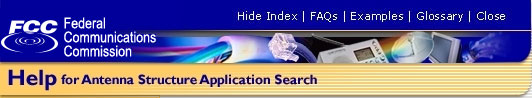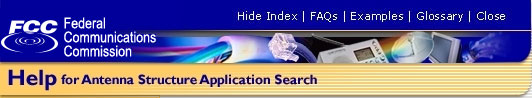|
The ASR
Registration Search screen allows you to search the
ASR registration database by the following criteria:
With the exception
of the "By Owner Tin" and "By Tower
Location" options, the ASR Registration Search
application only requires one piece of information.
Simply select the type of information that you have
available with the dropdown box, input your search
criteria in the box provided, and click the "GO"
button. If
you select the "By Owner Tin" option, please
note that you must have the owner's zip code available in
order to perform the search. The "By Tower
Location" option allows for you to search the ASR
Registration database using geographical criteria - either
coordinates or the structure's city and state. At
the bottom left of the main ASR Registration Search
screen, there is also a link to the ASR Application
Search.
|