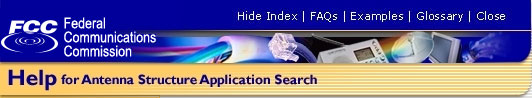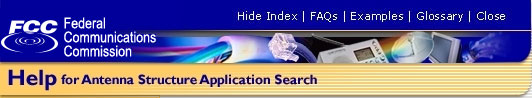| Basic
Search by Owner TIN
|
|
When selecting "By Owner
TIN" in the drop-down box, the ASR Registration Search
application requires both Owner TIN and the owner's zip
code. For security purposes, you must supply both
pieces of information to perform the search.
|
|
|
|
|
Back
to Top
|
Previous Page
|
|
|
Using the input
box on the left-hand side of the screen, select
"By Owner Tin (requires ZIP)" from the dropdown
box and input the owner's Tin number in the
box provided. For this example, we have used the
Tin number "911379052".
|

|
|
|
|
|
Back
to Top
|
Previous Page
|
|
|
In the
"Owner ZIP code" box (located beneath the
"Select a State" drop down box), input a US
Postal Service ZIP code associated with the Owner Tin
that you entered above. For this example, we
have used the ZIP code "60000".
|

|
|
|
|
|
Back
to Top
|
Previous Page
|
|
|
The Search
Results screen will then display all registrations for
that Owner Tin within that given ZIP code. Click
on the registration number to view the Registration
Detail screen for that entry.
|

|
|
|
|
|
Back
to Top
|
Previous Page
|
|
|
NOTE:
If you don't supply a ZIP code with the Owner Tin, the
ASR Registration Search will display an error
message. Press the OK button and supply a ZIP
code.
|

|
IMPORTANT:
Effective December 3, 2001, all parties filing
applications with the Universal Licensing System (ULS) or
registering towers via Antenna Structure Registration
(ASR) are required to use an FCC Registration Number (FRN).
All ASR users registered in the ULS TIN Registration
database who have existing licenses have been
pre-registered for an FRN. As a result, you may have
already received one or more FRNs. At the time of
conversion, each TIN/SGIN combination received a
corresponding, separate FRN.
If you have existing antenna registrations, but have not
previously used ULS or ASR, orare a new applicant, you
need to register in CORES to receive your FRN. Choose the
"CORES/ASRs" button on the ASR home page. On the
next page, select "Register Now," and click
"Continue" to be linked directly to CORES
registration.
If you have
existing antenna structure registrations (but were not
previously assigned FRN), you must 'associate' these
records with your newly-issued FRN. Choose the option for
CORES/ASRs Registration from the ASR homepage. On the next
page, select "Update Call Sign/ASR Information,"
and click Continue.
For more
information on the CORES system and the FRN requirement, please
click here.
http://wireless.fcc.gov/uls/releases/da012452.pdf
|
|
Back
to Top
|
Previous Page
|
|
|