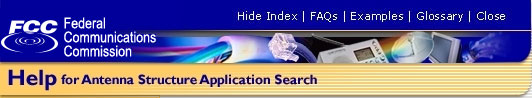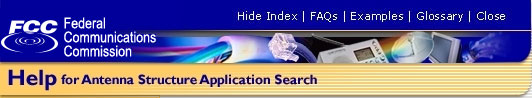Search for a Registration allows you to search the ASR database by:
- Registration Number
- File Number
- FAA Study Number
- Owner Name
- Owner TIN (Taxpayer Identification Number - requires owner's zip code)
- License ID Number, or
- Owner FRN
The Search for a Registration function also allows you to enter other criteria to narrow your search.
Registration Number
A unique 7-digit number issued by the FCC during the registration process that uniquely identifies an antenna structure. Once obtained, this number must be used in all filings related to the structure.
File Number
A unique 8-digit number (the letter 'A' followed by 7 numeric digits) assigned by the FCC to an application when it is received.
FAA Study Number
A unique number assigned by the Federal Aviation Administration (FAA) pertaining to an antenna site/structure. This number is issued during the processing of FAA Form 7640-1 "Notice of Proposed Construction or Alteration."
Owner Name
Person primarily responsible for:
- registering the antenna structure with the FCC
- maintaining the painting and lighting of the antenna structure in accordance with the Commission's Rules
- notifying the Commission of any changes in height, coordinates, ownership, painting, or lighting of the structure; and
- notifying the Commission upon dismantling the structure
Owner TIN
A Taxpayer Identification Number (TIN) is a 9-digit identifier that the IRS requires of all individuals and businesses/employers to identify their tax accounts. For an individual, the TIN is the person's Social Security Number. For a business, it is the company's IRS-issued Employer Identification Number (EIN). If you do not know your TIN, then you can usually obtain this information from your payroll or accounting department. For security purposes, ASR requires that you input the structure Owner's five-digit zip code in addition to the Owner's TIN. Doing so ensures
the Owner's privacy rights.
Note that the Owner's TIN is never displayed anywhere on either Registration or Results screens.
IMPORTANT:
Effective December 3, 2001, all parties filing applications with the Universal Licensing System (ULS) or registering towers via Antenna Structure Registration (ASR) are required to use
an FCC Registration Number (FRN). All ASR users registered in the ULS TIN Registration database who have existing licenses have been pre-registered for an FRN. As a result, you may have already received one or more FRNs. At the time of conversion, each TIN/SGIN combination received a corresponding, separate FRN.
If you have existing antenna registrations, but have not previously used ULS or ASR, or are a new applicant, you need to register in CORES to receive your FRN. Choose the "CORES/ASRs" button on the ASR home page. On the next page, select "Register Now," and click "Continue" to be linked directly to CORES registration.
If you have
existing antenna structure registrations (but were not
previously assigned FRN), you must 'associate' these
records with your newly-issued FRN. Choose the option
for CORES/ASRs Registration from the ASR homepage. On
the next page, select "Update Call Sign/ASR
Information," and click Continue.
For more
information on the CORES system and the FRN
requirement, please
click here.
http://wireless.fcc.gov/uls/releases/da012452.pdf
FCC ID number (L number)
A unique 9-digit number (the letter 'L' followed by 8 numeric digits) assigned by the FCC to represent the Taxpayer Identification Number (TIN) of the individual or business entity who filed the application.
Owner FRN
The Owner FCC Registration Number (FRN) is a 10-digit number that is assigned by the Commission Registration System (CORES) to an entity doing business with the FCC. Each registered entity will have a unique FRN that is used to identify the entity's business dealings with the FCC. The FCC will use the FRN to determine if all of an entity's fees have been paid for application filings requiring a fee.
You are encouraged to register through the FCC's Internet CORES web site as soon as you expect to do business with the FCC. This way, you will be ready to access any of the electronic licensing systems without having to go through the registration process at the time you submit an application.
Narrow your Search
Narrow by State of Structure: Narrow by State of Structure is a drop-down menu that enables you to select the state in which you wish to narrow your search (e.g., New Mexico, Tennessee, Virginia, or the District of Columbia).
Please note that this function is in addition to the criterion search that you are performing already. For example, if you wish to search by "Owner Name" in the state of "Oklahoma," you must select "Owner Name" from the menu and then select "Oklahoma" from the drop-down menu.
Owner Zip Code
For security purposes, ASR requires that you input the structure Owner's five-digit zip code when searching by Owner's TIN.
|