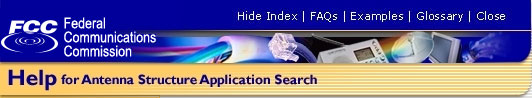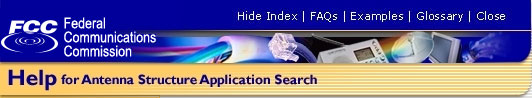|
On the
Registration Detail screen, it is possible to select
either a basic view or an expanded view. Once you click
the "GO" button to execute your search, the Search Results screen
will display. For every registration that
matches your search criteria, the default, or basic screen shows:
|
|
To select the
expanded view, simply highlight "Expanded
View", located in the dropdown menu directly
below the "Specified Search" indicator on
the left side of the screen, and click the
"GO" button.
|

|