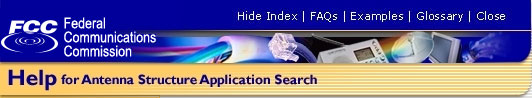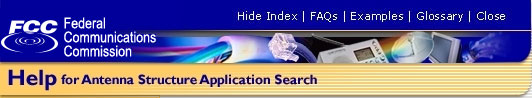| View
Pending Applications
|
|
If a
registration has pending applications, you can view
them from either the Registration Search Results
screen or the Registration Detail screen.
|
|
|
|
|
Back
to Top
|
Previous Page
|
|
|
Using the input
box on the left-hand side of the screen, select
"By Registration Number" from the dropdown
menu and input the desired Registration Number in the
box provided. For this example, we have used the
registration number "1012372".
|

|
|
|
|
|
Back
to Top
|
Previous Page
|
|
|
Once you click
the "GO" button, the Search Results screen
will display. If there is a Pending Application associated with a given result, a  icon will appear next to the match number. icon will appear next to the match number.
|

|
|
|
|
|
Back
to Top
|
Previous Page
|
|
|
By clicking on
the  icon
from the Search Results screen, you can display the
pending application. Note that the Status entry
in the Application Detail section is listed as
"Pending". icon
from the Search Results screen, you can display the
pending application. Note that the Status entry
in the Application Detail section is listed as
"Pending".
|

|
|
|
|
|
Back
to Top
|
Previous Page
|
|
|
If you click
on the Registration Number directly from the Search
Results screen (instead of selecting the  icon),
the Registration Detail screen will
display. icon),
the Registration Detail screen will
display.
|

|
|
On
registrations with Pending Applications, an advisory
bar will appear at the top of the screen with the
message "This registration has pending ASR
applications" along with the application
number. Clicking on the application number (in
this example, "A0197258") will display the
pending application.
|
|
|
|
|
Back
to Top
|
Previous Page
|