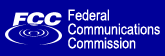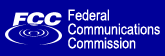| License At A Glance is your personal homepage
within the ULS License Manager. License at a Glance displays
information about your license clearly in the center of the
page, including call sign, radio service, licensee name and
address, and the grant, effective, and expiration dates. You
can also view a more detailed summary of your license information
by clicking on the link at the bottom of the page called View
Complete License.
NOTE: If
your license is eligible for renewal, License Manager displays
an orange warning message notifying you that your license
is within the renewal period between 90 days prior to your
expiration date and your expiration date.
License At A Glance provides you with two menus of processing
tools to work on your license. Only actions for which your
license is eligible will appear on these menus.
The orange menu to the left of your license information provides
tools for you to process this license and any other licenses
you may have registered to your FRN. You do not need to familiarize
yourself with this menu if you have only one FCC license.
Using the links on this menu you can perform the following
actions on one or more licenses simultaneously:
- Renew Licenses—You can renew one
or more licenses that are eligible for renewal. This link
will only appear if your license is eligible for renewal.
- Administrative Updates—Update your
licensee and contact information on all of your licenses.
ULS License Manager also allows you to update your licensee
information while completing any other application.
- Request Duplicates—Order official
FCC duplicate authorizations. You may also print informational
reference copies of your licenses from within the ULS License
Manager. (To do so, select the View Complete License link
from the License At A Glance detail screen for a specific
license. Then choose the Reference Copy link at the top
of the page.)
- Cancel Licenses—Please cancel licenses
you no longer wish to keep active. Expired licenses that
you do not wish to renew should also be canceled.
- My Applications—Review and edit
incomplete applications you have saved in ULS, or delete
completed applications submitted during the current business
day.
If the entire license or a component of the license is in
termination pending status, a message may appear at the top
of the License At A Glance Page. You will not be able to file
most applications if the license is in termination pending
status. For applications involving multiple licenses, licenses
which are in termination pending status will be excluded from
the application. You will be able to file an application if
one or more components on the license are active (i.e. not
in termination pending or termination status), but any inactive
components on the application will be excluded. There are
no restrictions on the filing of Cancel or Withdrawl applications.
Duplicate, Administrative Update, and Renewal Only
- You will not be able to file a Duplicate, Administrative
Update or Renewal Only if the license is in termination pending
status. You will be able to file these applications if one
or more components on the license are active (i.e. not in
termination pending or termination status). For applications
involving multiple licenses, a license which is in termination
pending status will be excluded from the application. These
excluded licenses will be listed in a message at the top of
the License At A Glance page.
Modification and Renewal Modification -
You will not be able to file a Modification or Renewal Modification
if the license is in termination pending status. You will
be able to file these applications if one or more components
on the license are active (i.e. not in termination pending
or termination status). However, the inactive components will
not be included in the application.
Required Notification and Request for Extension of
Time - You will not be able to file a Required Notification
or a Request for Extension of Time if the license is in termination
pending status. You will be able to file these applications
on components that are still active (i.e. not in termination
pending status)
Cancel and Withdrawl - There are no restrictions
on the filing of Cancel or Withdrawl applications.
Assignment of Authorization and Transfer of Control
- text
You can also choose to Apply for a New
License, Associate Licenses With Your FRN, or link
to the My Licenses page.
Find My Licenses
If you have multiple call signs, you go directly to the
My License At A Glance page for one of your licenses by
entering the call sign and clicking on the GO button.
The menu to the right of your license information is titled
“Work on This License.” This is your toolbox
for performing actions on your FCC wireless license. Only
actions for which your license is eligible will appear on
the menu.
- Update - Change or add your licensee
name and contact information. ULS License Manager also
allows you to update your licensee information while completing
any other application.
- Request Duplicate - Request an official
FCC copy of your license. (You can also print out informal
reference copies at any time from within the License Manager.)
- Renew - Renew your license if it is
within the renewal period. This link will not appear if
your license is not eligible for renewal.
- Cancel - Cancel your license if you
no longer want it to be active. You should cancel a license
you no longer want to be inactive, even if the license
is past its expiration date.
Please Note:
If your license is within the renewal period, you must file
a renewal before performing any other actions on the license.
You will be given an opportunity to update your licensee
information when you file the renewal.
|